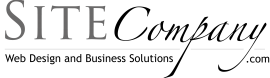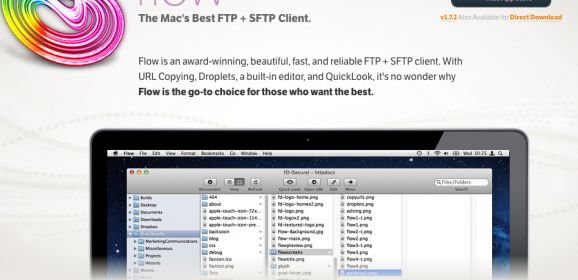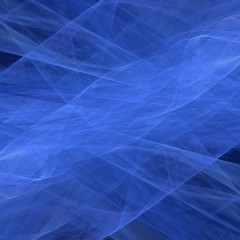Everything Old is New Again
I was not alive during the heyday of radio, but I’ve heard the stories from my grandparents about how amazing they all thought it was. Back then families would sit around the radio and listen to news, sports, music, and audio dramas. Even though I did not experience theses things myself, I understand what an impact radio had on the populace. It was able to transport listeners to far and distant places – some real, others not....
Adding Watermarks in WordPress
Setting watermarks is a feature of the popular word press plugin NextGen Gallery available for download at http://wordpress.org/extend/plugins/nextgen-gallery/ . The instructions that follow explain how to quickly set up a watermark for specific galleries or all galleries should you choose. The first thing you need to do is decide what you want your watermark to be. You have two choices you can either have a plain text waterwark or...
How to create Brushes from a Layer Mask
I often find myself creating interesting edge and border effects with masks that I reuse. Since the subject of this quick tip post is simply How to create Brushes from a Layer Mask, I am going to tell exactly how to do that before I dive into a simple tutorial on the practical use of it. The quick steps to creating a brush from a layer mask follow. Alt + click on the the layer mask to see it in an editing window. Ctrl + A to select...
Photoshop User TV Notes Episode 76
This episode was shot live from Photoshop World Dave (2:51) Gradients Discussing how to create gradients Dave indicates one useful way to create a new gradient is to use a photo a reference. He clicks on the gradient tool and then the gradient drop down to open up the gradient picker and editor dialog. He points out that you show click the New Gradient button only after you have created the gradient and are happy with the result. He...
What File Format to Use
This is as personal as CANON vs. NIKON and it also depends upon the type of photography you are doing. So first lets just get a handle on each one, first up JPEG. JPEG – is a commonly used method of lossy compression for photographic images. The degree of compression can be adjusted, allowing a selectable tradeoff between storage size and image quality. JPEG typically achieves 10:1 compression with little perceptible loss in...
Create You Own Custom Brushes in Photoshop
Creating brushes in Photoshop is remarkably simple. The quick an simple technique follows. Create or open any black and white or grey scale image. (or any image with the understanding that it will be converted to grey scale.) Hit Ctrl + A to select the entire image. Click to Edit > Define Brush preset. While that is really all there is to it there are a few things to point out that might be off some assistance to you when creating...