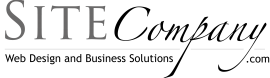Featured Images In WordPress

Most new WordPress themes make use of the predictability of “Featured Images”. Featured images are used to represent the article or post. This is similar to what you see on most news sites where you will see a small thumbnail of the image next to an overview of the article. It makes for a much better and presentation and more exciting website overall.
Here is the process to make a new post with a new featured image in you wordpress website.
- Create a new post
- Type the heading and content as you would normally.
- Click the link Down in the lower right that reads “Set Featured Image”
- Select the NextGen Gallery Tab. (note you can also select the regular media library tab for Featured Images)
- Select the Gallery (if using NextGet Gallery) You should now see the image in that gallery.
- Click the show link next to the image you want to make your Feature Image.
- Click the “Use as thumbnail” link.
- Click the “Save All Changes” button
- Click the “X” to close the dialog box. You should now see the feature image where the “Set Featured Image” link used to be.
- Click the save or Publish button.