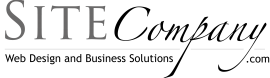What File Format to Use

This is as personal as CANON vs. NIKON and it also depends upon the type of photography you are doing. So first lets just get a handle on each one, first up JPEG.
JPEG – is a commonly used method of lossy compression for photographic images. The degree of compression can be adjusted, allowing a selectable tradeoff between storage size and image quality. JPEG typically achieves 10:1 compression with little perceptible loss in image quality.
In information technology, “lossy” compression is a data encoding method which discards (loses) some of the data, in order to achieve its goal, with the result that decompressing the data yields content that is different from the original, though similar enough to be useful in some way.
That’s the techie stuff, in short a JPEG file limits the amount of editing you can do because each time you save it it compresses and looses a little more data.
TIFF – This is a great format for photographs as it does not compress files like JPEG however it is not good for cameras as these are large files and hog memory and slow down cameras. I have found only a few cameras offer this format.
RAW – This format captures the image as the camera’s sensor sees it, there is little in camera processing. It offers more detail as it is a 16 bit file vs. JPEG’s 8 bit file and this additional detail allows for greater adjustments and changes without issues. Special software is required to read these files and most cameras come with some software capable of reading these. If you use photoshop or Aperture they read RAW files.
Great so now what? What kind of pictures do you take? Portrait, Landscape, Fashion, family or travel? I shoot landscape and portraiture so I often need to tweak something here and there. In portraiture I have to retouch faces on occasion and in my nature and landscape I occasionally need to manipulate the shadows and color casts so I shoot RAW. It provides the greatest flexibility and the highest quality in a file format for me. This flexibility comes at a cost, the RAW format takes up roughly twice the space of a JPEG file. I can get 524 RAW files on an 8GB memory card and if I shoot JPEG I get over 1150 JPEG files on the same memory card.
So JPEG or RAW it will boil down to what you want to do with your pictures and what type of photography you do. If you use photo-editing software than RAW is more flexible, if not JPEG may be for you.
I hope this helps some, have a question email me. In the mean time Happy Snapping.