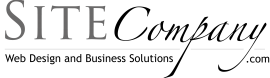Setting White Balance on iPhone

With the cameras steadily improving on smart phones more people are starting to use their phones as their go to point and shoot camera. I decided to test the boundaries and try to do an entire product photoshoot using nothing but my iPhone.
The results? Surprisingly good with some catches. Specifically the inability to opt out of the automatic settings was a problem. It kept changing the exposure and white balance values based on the color combinations in image. As these were product shots moderate changes to the exposure and white balance made it look like I was using everything from a dull yellow background to a light grey one when what I was actually using was white.
So what’s the solution to white balance and exposure on the iPhone?
My solution was a Free App called camera+. It allows you to lock the color temperature (white balance) and the aperture (exposure). These settings allowed me to get consistent shots throughout my shoot with out being exposed to the random results associated with the auto settings.
Conclusions
Smart phone cameras are getting to be amazing point and shoot cameras but if you want to use them for anything quasi-professional and want the consistent results that comes with tighter control of the various aspects of the camera you will want to pick up an app like Camera+ to gain access to these settings.