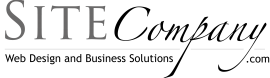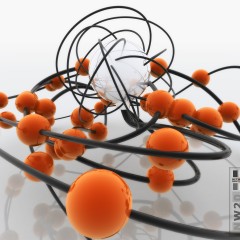Avatar for WordPress Sites
Most wordpress site themes implement some sort of system to display an avatar, most notably in comments but you might not be clear on how this happens or how you can upload a personal avatar for use on your WordPress website. The answer is pretty simple : gravatar.com All you have to do is register your email address with gravatar.com and then use that email address on the WordPress site. The rest is automatic. What is better is that...
Create You Own Custom Brushes in Photoshop
Creating brushes in Photoshop is remarkably simple. The quick an simple technique follows. Create or open any black and white or grey scale image. (or any image with the understanding that it will be converted to grey scale.) Hit Ctrl + A to select the entire image. Click to Edit > Define Brush preset. While that is really all there is to it there are a few things to point out that might be off some assistance to you when creating...
Essential Software
Recently I was over a friend’s house, and we were discussing how to put media on PC’s and portable devices. I told him my method for ripping and converting media to the iPod/iPhone, and I noticed a puzzled look on his face. He had never heard of Handbrake, the free open source video conversion software I use to convert movies over to an iPod friendly format. I was shocked that he had never heard of this software, as I thought it...
Featured Images In WordPress
Most new WordPress themes make use of the predictability of “Featured Images”. Featured images are used to represent the article or post. This is similar to what you see on most news sites where you will see a small thumbnail of the image next to an overview of the article. It makes for a much better and presentation and more exciting website overall. Here is the process to make a new post with a new featured image in you...