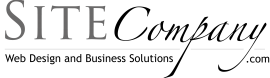WordPress Subscriber Abilities
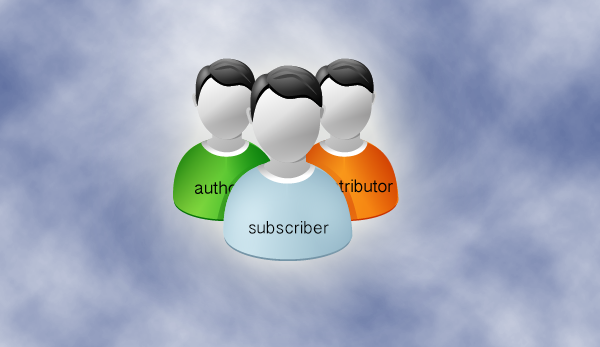
Subscribers are two steps up on the the role hierarchy counting normal visitors as a role, then unverified ( simply means someone has registered for an account but has yet to respond to the email sent to them requesting they verify their email) and finally subscriber. Subscribers have the ability to manage their own profile and read.
Some wordpress installs require that you at least be a subscriber to comment or to view certain content. If this is the case for you this “how to” will go over the steps and introduce you to this user level account.
Be sure to read our article on gravatar.com for information on how you can get a profile picture to show on the comments you make and in your bio information if it happens to be implemented in the theme you are using. That last bit “if it happens to be implemented in the theme” is important as themes and how the interact with core wordpress functions can vary significantly. This instruction is intend to simply address what most people are likely to encounter when using this type of account.
Subscriber Account
User name / Nick Name
All users have to fill out this information regardless of role. The user name that you selected CAN NOT be changed and will always be whatever you chose to register with. But don’t fret if you don’t like the username because WP will show your nickname which CAN be changed. Just select the nickname or one of the suggestions from the drop down.
Email Address
After the nick name we move onto your email address. If you have or wish to use an avatar be sure that your email address is registered with gravatar.com so it will show (provided of course the theme you are using implements it).
Website
If you have a favored website, personal page, facebook page, g+ account or other web accessible destination you want your user name to link to please enter in the website field.
Biographical Info
Write a little something about yourself in this field. As always it’s display is up to the theme being used.
Change / New Password Fields
Only enter info in this if you want change your password for some reason. Otherwise leave it blank. To change your password simply enter your new desired password and pat yourself on the back for choosing one you would remember.
Your username is the only item that can’t be changed. Nickname (that which is displayed to others), website, email, password and bio info can be changed or updated at any time.
If you are interested in learning more about wordpress roles please review that area of the wordpress codex.