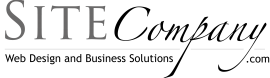Open Office FREE Office Software

There are two sides to my sentiments about Microsoft. One side genuinely knows that the entire technology revolution never would have reached the point it has with dozens of different platforms or operating systems to contend with. In this way the element of Microsoft I detest (killing competition rather than innovating) actually worked to the benefit of the consumer.
So with this singular benefit fixed fast in our minds let me offer something that you are not likely to hear me say very often when discussing Microsoft. “Thank you, Microsoft.”. To that warm expression of gratitude for Microsoft I will only add “Now please get out of the way and stop squashing anything that vaguely resembles progress”
As a web developer, programmer and web host I have about me a number of computers at a number of locations. There is the primary and secondary office system, the upstairs home office system, the lap top and the downstairs office system. These are my personal systems. Then we have the wife’s desktop, the wife’s laptop, and a collection of desktops and laptops for the children.
Let’s ignore the wife and children for a moment, as any good programer worth his brackets and semicolons is quite practiced at, and just consider my personal systems. I regularly operate from four different systems that I consider just for me. On each of these systems I need to be able to handle most of what might happen when I am there. Of course email is a must but in order to do anything beyond reply or make some remote tweaks to a client’s site via an online control panel I really need SOFTWARE.
I need Word, Excel, Photoshop, FTP, and a good text editor for coding. I need this on each of these systems because as I move about I am constantly addressing needs and putting out fires. Having to assure a client I will “get to it later”, make a note for myself, remember to look at the note, reacquaint myself to the problem and then actually DO something about it has all the trappings of clutter and inefficiency that I endeavor to avoid.
We are going to summarily dismiss the “get a lap top solution” as in practice (which I was always told makes perfect) it just doesn’t work. The reason is that many of these systems are part of larger networks and need to be stationary.
So, to the problem. I have all these systems that I need this software on so I can operate. What does that mean? Mucho bucks is what it means! I have to license the software for each of these systems and while many software companies allow you install the software on a primary and secondary system (Adobe being among them) some software makers are very prickly about one machine licensing ONLY (Microsoft you suck and I hope you stub your toe on the corner of your leather couch).
…ahem. So as I was saying it can be very expensive to keep buying this software again and again and again and for the fourth system AGAIN. So anything that might reduce this need or could mitigate the cost could be considered a very hearty Martha Stewart “GOOD THING”. (don’t fret if you find yourself bewildered by the Martha Stewart reference. I just felt it.)
I am happy to report that I have discovered just such a good thing in the form of open source office software from Oracle known simply as Open Office. My needs for Microsoft Office are pretty simple. I need to be able to open, view, edit, save and convert office documents sent to me by clients. This is pretty fundamental as most clients will send me items in these document formats and I am regularly required to do some form of editing on them. So I have to have Microsoft Office software to do that right? WRONG!
OpenOffice is able to open edit and save Microsoft Office documents and here is the really fun part. It’s free, fast and reliable. I have detected zero problems or drawbacks in what I do with these Word and Excel documents; in fact, I would suggest that the boot times and ease of use make it a better choice.
I could go on and on telling you how awesome it is but it is probably better that you simply download it for yourself and have your own little sticking-it-to-Microsoft party.
You won’t regret the moment it takes to download and install the software. Don’t wait. Do it now!
Just point your browser to the above site and select the “I want to download OpenOffice” link.